What is a Cookie?
A "Cookie" is a small settings file that can be saved to your computer from a webpage. Since many people visit the same web pages, a cookie offers a way for those pages to uniquely identify you and your specific settings.
Websites that you log into will often times set a cookie so that you aren't required to log into every successive page. Cookies are sometimes used by online shopping sites to keep track of items in your shopping cart. Websites that you frequently visit offering custom content like weather or a temperature 'widget', stock tickers, custom color schemes or layouts, etc., may use cookies to store these customizations.
Are Cookies Bad?
A cookie in itself cannot execute a virus or malicious program or command. However, a cookie could potentially be shared among several websites or accessed by a third party. Therefore, other websites may be able to detect web pages that you've visited by looking for specific cookies/data, compromising your privacy. Or, a website that you've previously provided sensitive information to that doesn't follow safe practices may have stored sensitive information in a cookie, potentially compromising your security. In these scenarios, your information could be used to target you maliciously (steal a username, e-mail address, etc) or sold to a third party as a statistic.
Generally speaking, reputable websites will never store sensitive information in a cookie; questionable websites should therefore be avoided for this reason. Furthermore, consider this scenario: The ability for a social networking website to read a cookie and determine contents of a shopping cart or your other interests may be to your benefit: You may find yourself being presented with more appropriate content, articles, advertising, page layouts, etc. Other reputable websites might apply these usage statistics to improve their products and services.
Enabling Cookies
Online Banking requires cookies to establish your identity. Without cookies, the website isn't able to uniquely distinguish you from anyone else on the web. If you're having issues logging into online banking, ensure that:
- Cookies are enabled
- Cookies aren't being cleared automatically when you close your browser
- Third-party anti-malware applications or Internet browser toolbars aren't blocking or clearing cookies
- Your Internet browser and operating system is up-to-date
- Lastly, that your computer hasn't been infected with malware.
The Bottom Line
Without cookies, we lose individuality and the ability to customize content on the Internet. You'll spend more time answering security questions, logging in, and repetitively providing simple data and preferences. Reputable websites won't save personally sensitive information within a cookie and may go so far as to encrypt any data that is transmitted or saved. Reputable websites will also disclose what they do with cookies and tracking information in their privacy notice.
We recommend enabling cookies - even if you decide to clear them frequently; just remember to avoid sites that don't appear reputable.